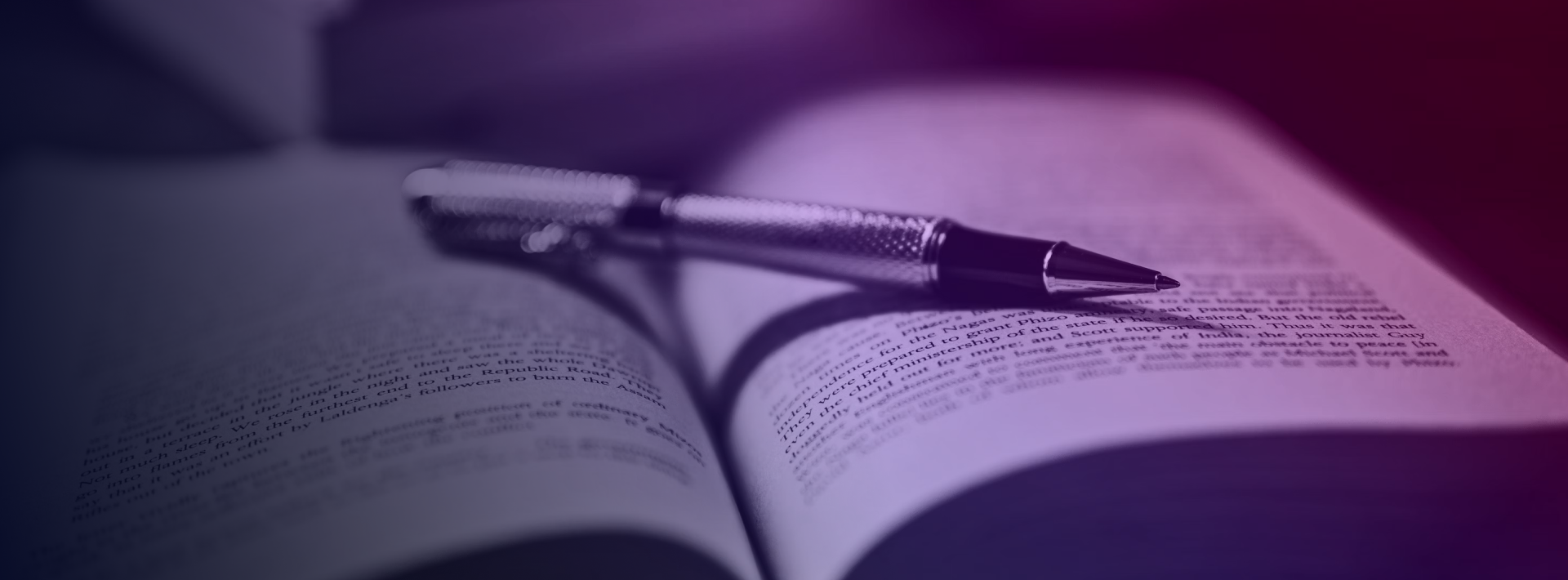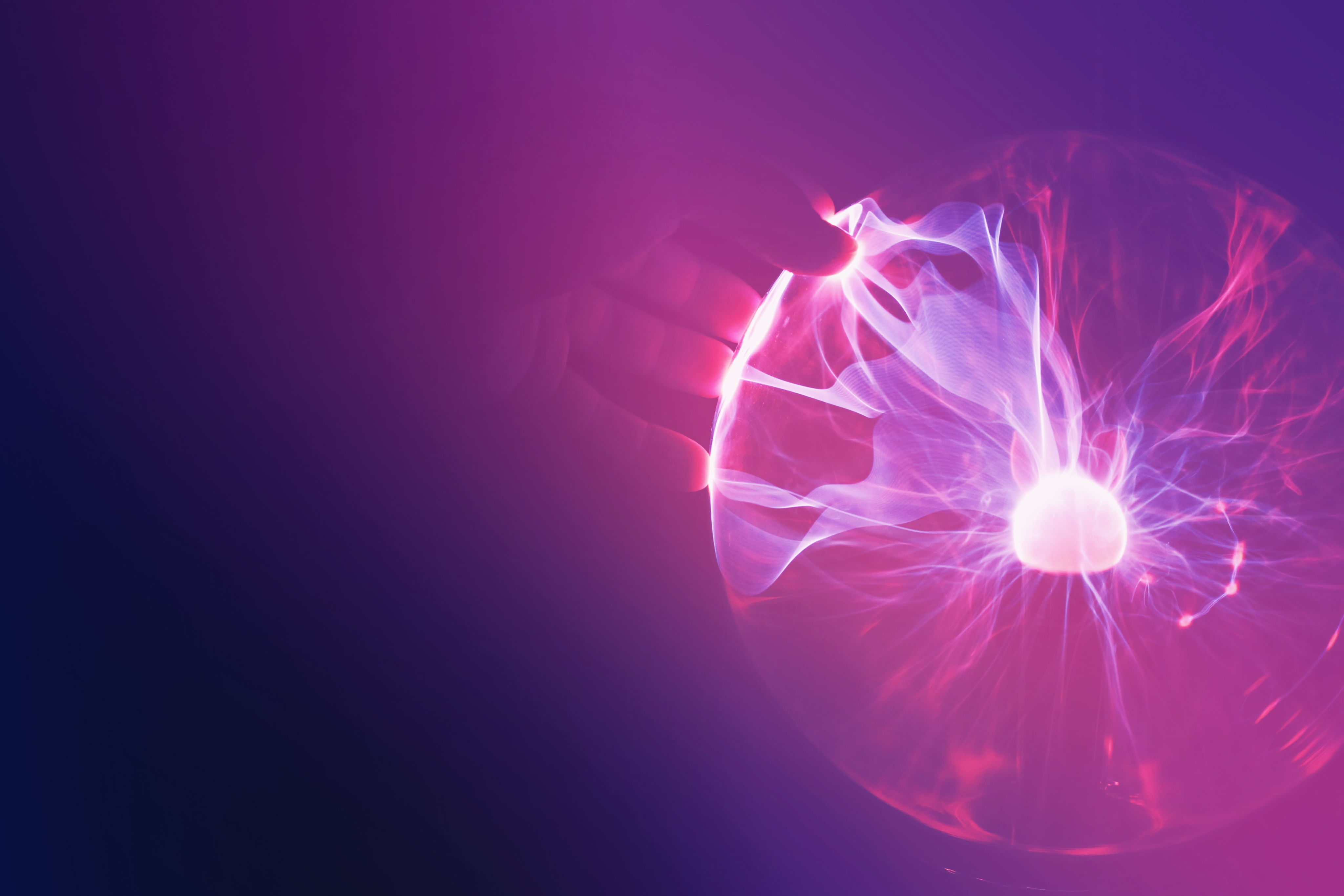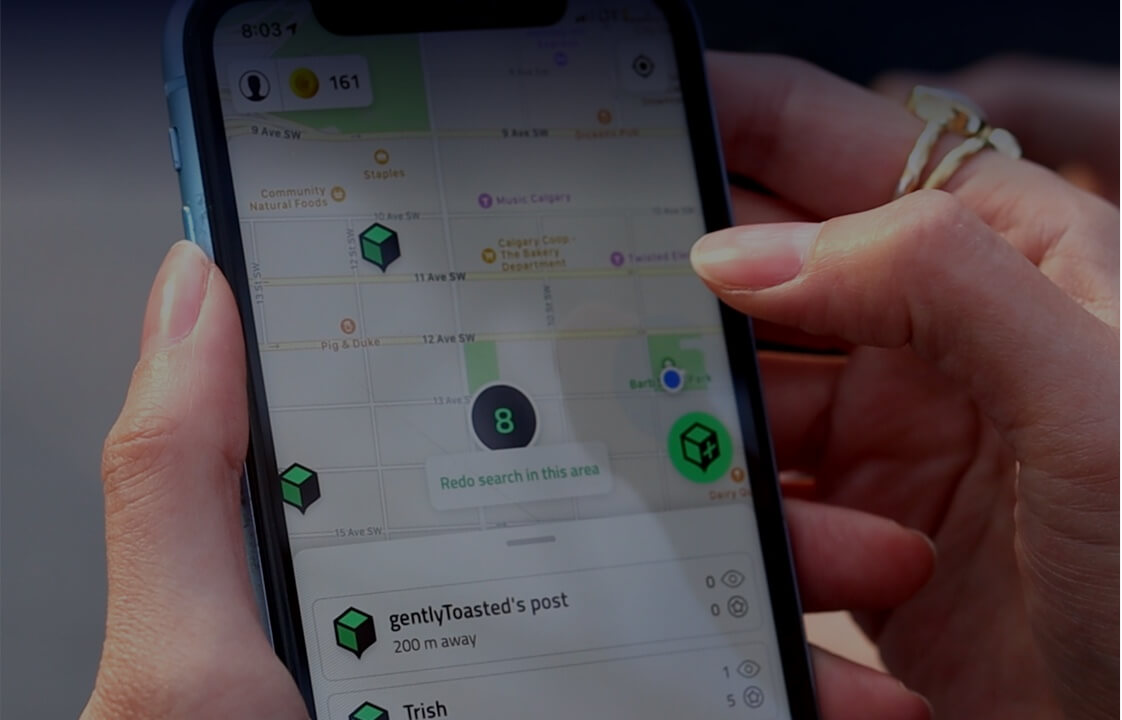3 Tech Trends Transforming Higher Education
In an era marked by technological advancements, education is undergoing a revolutionary transformation. As we look to the years ahead, multiple factors are poised to redefine how we learn and teach. In this post, we delve into three trends in higher education that will shape the future of this space: immersive, personalized experiences, credentialing technology, and expanded inclusion. Beyond that, we discuss how faculty upskilling and professional development are imperative for enabling institutional change around these trends.
1. Immersive, Personalized Digital Experiences
As positive sentiment toward online learning continues to surge among potential students, a focus on digital learner experience is taking center stage. The days of attracting applicants with extravagant on-campus facilities are giving way to a movement that caters to the fully or partially remote student. To differentiate themselves, universities must instead invest in digital campuses and experiences. As they do, they’ll need tools like Salesforce to support learners across the lifecycle and across departmental silos. From any location and device, students will expect easy access to personalized information, helpful resources, and proactive guidance.
The impact of artificial intelligence (AI) will undoubtedly have an immense role in this digital shift. For example, adaptive learning powered by AI will enable experiences tailored to individual needs. Predictive modeling for intervention and intelligent tutoring systems will offer real-time feedback and support, revolutionizing the traditional education model. AI algorithms utilizing natural language processing (NLP) and machine learning (ML) will also customize content and modalities to cater to the unique needs of each student. At the same time, augmented and virtual reality (AR/VR) technologies will mature. They will provide new avenues for interactive learning, including simulations that enhance understanding. As institutions combine these tools to optimize digital experiences, gamification and behavioral economics will offer further avenues to make learning more engaging and enjoyable.
2. Streamlined Academic and Transfer Credentialing
Education will soon witness the rise of technology that simplifies the process of transferring between institutions or starting fresh at a new school. This technology will provide secure and easy verification of academic credentials, empowering learners with greater control over their educational journey. The decentralized credentialing system will subsequently break down barriers to learning, making education more accessible and flexible for students.
3. Expanded Inclusion
Technology will be pivotal in creating inclusive learning environments that cater to diverse needs. Platforms and resources will be designed with universal principles that ensure accessibility for students with disabilities. Educational software will be tailored to accommodate various learning styles, offering customization and adaptability, powered in part by AI. Cultural sensitivity will likewise be a priority. For this reason, technologists and educational leaders will collaborate to address potential biases in educational technology and present content that is inclusive and relevant to every student.
A Requirement for Growth: Faculty Upskilling and Development
Faculty and staff will be crucial to unlocking the potential of these new technologies and trends in higher education. Institutions must equip their teams to navigate this rapidly changing landscape. Ongoing training in digital literacy and the effective use of new educational technology will be essential. Creating a culture of continuous learning will encourage educators to stay updated on new tools and best practices. In particular, the integration of AI in education necessitates faculty upskilling. Educators must be prepared to guide students in understanding and utilizing generative AI tools due to their increasing prevalence in professional settings.
All in all, the future of education is an exciting frontier characterized by immersive, personalized experiences, streamlined credentialing, and expanded inclusion. Embracing these trends–and simultaneously preparing faculty and staff to fully utilize new technologies–will empower a diverse generation of students to thrive in an ever-evolving global landscape.
Are You Ready for the Change These Higher Education Trends Will Bring?
Robots & Pencils partners with forward-thinking institutions at the cutting edge of trends in higher education and technology advancement. From increasing retention with more personalized learner journeys to streamlining internal systems and workflows to optimizing academic support, our team is passionate about enabling student success. To discuss how we could help your organization, fill out our contact form or email us at hello@robotsandpencils.com.