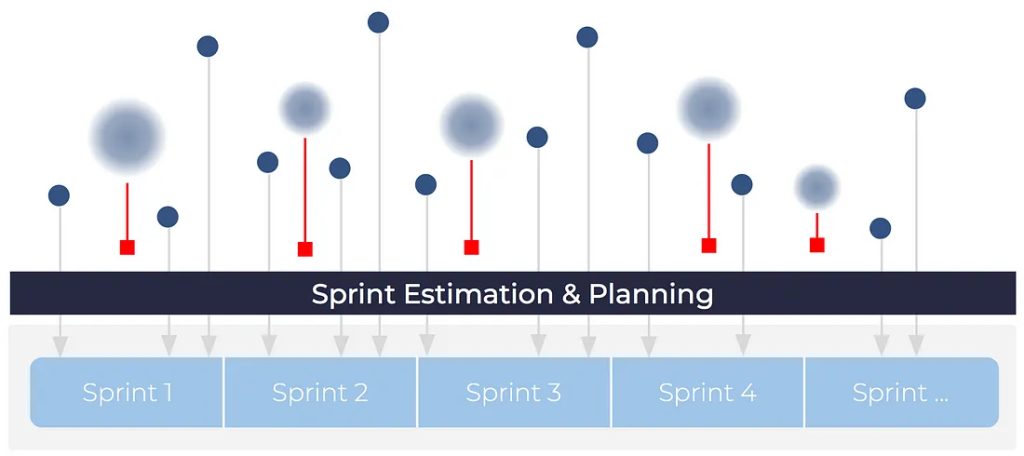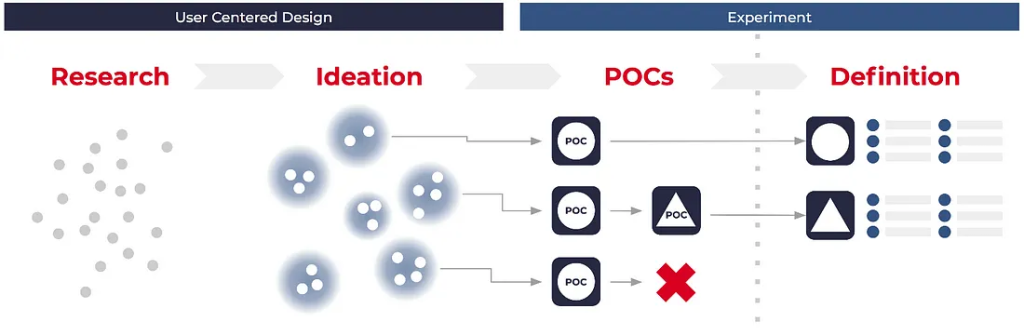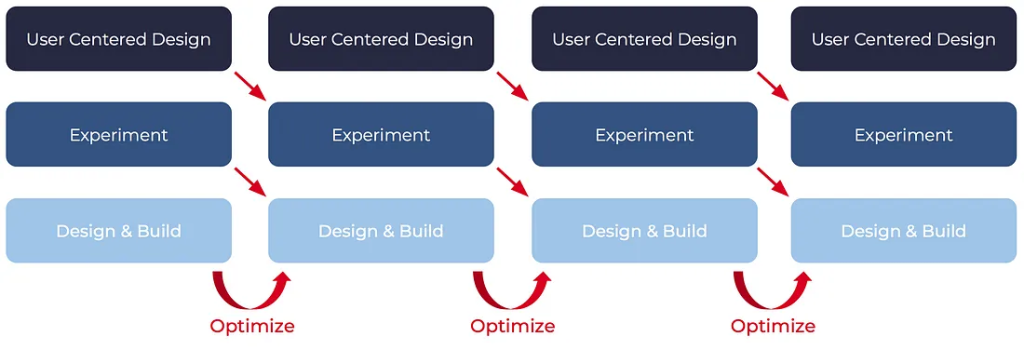The Power of Empathy, Automation, and AI
In boardrooms, exec touch bases, and nearly every client call I’m on, everyone’s thinking about how to supercharge employee efficiency and reduce costs. Organizations are on the hunt for tools and processes that let them accomplish more without pushing employees to the brink or blowing their budgets. Every good solution I’ve seen has started with an empathetic view of the employee experience. Which tasks are unnecessarily hard? What bottlenecks slow people down? What can you automate and streamline to help your team? Where can AI scale human potential and cut spend? The answers to these questions will point the way to powerful savings and efficiency opportunities.
(This is blog 3 in a series on key priorities for business and tech leaders. In my last blog, I talked about digital modernization, including integrating data and systems–which everything I’m about to discuss will 100% require!)
Reimagining experiences around employee needs
Outdated tools and processes that were built largely around organizational silos are hurting productivity. But it’s not as simple as replacing old tools with new ones. First, you have to understand what your employees actually need!
This requires looking at how different types of team members spend their days. What are their most important tasks and how are they getting those things done? Sometimes, you’ll find a need as simple as additional training or upskilling. In other cases, you might find opportunities to improve communications, tweak processes, or introduce new tools. One need I see frequently (with our clients and as a consumer) is more flexible, user-friendly tools for employees in the field. Your workers should be able to access and share information and complete critical tasks wherever they are. Whether on a remote job site, at a retail counter, meeting with a potential customer, or simply working from home, everyday duties shouldn’t require extraordinary effort!
On the flip side, better understanding how your employees work can reveal where you’re wasting time and money on tools your employees don’t actually benefit from. Frequently we find two (or more!) systems where only one is needed. Eliminating and consolidating systems can be an easy way to directly improve your bottom line.
Once you address and focus on your team’s real needs, you’ll quickly see cost savings and employee efficiency rise. Gains in engagement, productivity, and retention will follow. Ultimately, you’ll be helping your employees to ensure better customer and student experiences, providing a win all around.
Empowering employee efficiency with self-service tools
After so much frustrating supply chain disruption and constantly fluctuating prices, consumers are paying super close attention to product and service reliability and pricing. This means we as leaders must focus attention on internal predictability and employee efficiency. Yet, I still come across employees unable to complete routine activities without assistance or permission from management, IT, or other overburdened departments. These employees require increased self-service features. While a real need for oversight or access limitations can exist, unnecessary permission bottlenecks have to go. From employee-led shift swapping to going beyond dashboards and reports to insights and suggestions, your employees need easy-to-use technology that allows them to take ownership of their work and operate without constant disruption.
Automating processes to free up teams for higher level work
In many organizations, highly manual (and painful!) workflows have led to incoherent data and inconsistent results. These problems requires an intentional shift towards repeatable processes with automation at the forefront. When you free employees from these time-intensive tasks, they can refocus on higher value work that benefits your business and customers.
Automation can also reduce acquisition costs and increase the long-term value of each connection. Education specifically has a large need to increase marketing efficiencies and automate communications across the student journey. Rather than relying on overloaded staff (particularly for straightforward messages and reminders), institutions can use automation to deliver the right information to the right learners at the right time in their journey. But watch out! Carefully designed, these automated flows can be delightful. When done poorly, it can cost you the trust of your customer, which is never cheap to rebuild.
Initiating AI-human partnerships
New AI tools are launching at a whirlwind pace, and I’m so excited to see businesses putting them to use! AI-human partnerships promise to accelerate product development, helping with everything from sorting user feedback, to writing Jira tickets, to coding with GitHub’s copilot.
Scaling support services and monitoring customer sentiment is another huge opportunity for using AI to increase employee efficiency. By strategically moving customers from FAQs to an AI chatbot to human support, organizations can scale support services while managing quality and cost as well as directing employee focus to advanced problems.
As for education, there’s ample potential for AI to accelerate staff processes and workflows in areas like:
- Creating personalized custom experiences (1:1 content) for students
- Reducing the costs of course design via AI authoring & modules
- Accelerating presentation creation
- Delivering student support services with less labor
- Doing predictive modeling of student outcomes
In every industry, leaders need to think creatively and seriously about AI to stay ahead of the curve. As an internal team or with the support of outside experts, you need to start identifying use cases, setting up governance plans, and working with security and architecture departments to implement intelligent solutions that support teams across the business.
Want to share your thoughts on topics like employee efficiency, AI, and self-service?
This CEO Report was written by Tracey Zimmerman, President & CEO of Robots & Pencils.