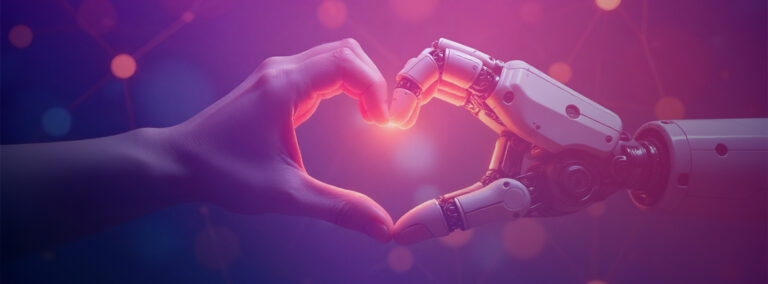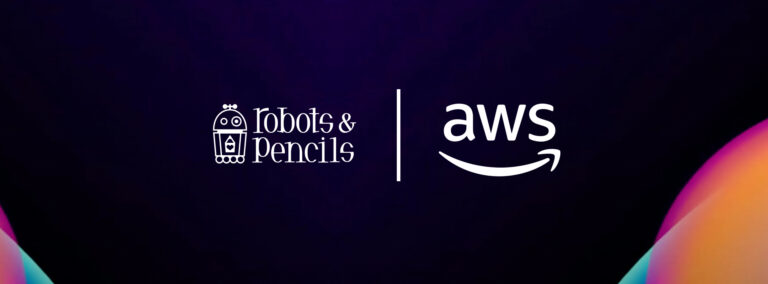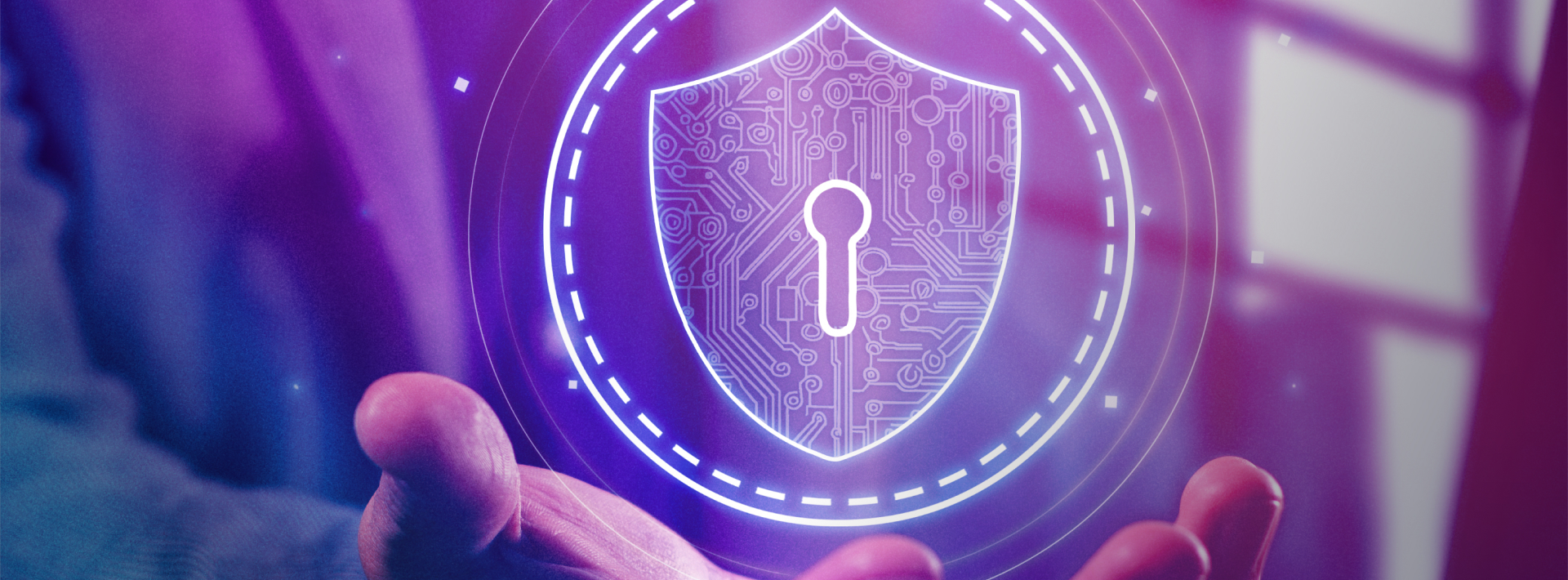A product executive slides open her desk drawer. Tucked between old cables and outdated business cards is a thick, glossy report. The binding is pristine, the typography immaculate, the insights meticulously crafted. Six figures well spent, at least according to the invoice. Dust motes catch the light as she lifts it out: a monument to research that shaped… nothing, influenced… no one, and expired the day it was delivered.
It’s every researcher’s quiet fear. The initiative they poured months of work, a chunk of their sanity, and about a thousand sticky notes into becomes shelf-ware. Just another artifact joining strategy decks and persona posters that never found their way into real decisions.
This is the way research has been delivered for decades, by global consultancies, boutique agencies, and yes, even by me. At $150K a report, it sounds extravagant. But when you consider the sheer effort, the rarity of the talent involved, and the stakes of anchoring business decisions in real customer insight, it’s not hard to see why leaders sign the check.
The issue isn’t the value of the research. It’s the belief that insights should live in documents at all.
Research as a Living System
Now picture a different moment. The same executive doesn’t reach for a drawer. She opens her laptop and types: “What causes the most friction when ordering internationally?”
Within seconds she’s reviewing tagged quotes from dozens of interviews, seeing patterns of friction emerge, even testing new messaging against synthesized persona responses. The research isn’t locked in a PDF. It’s alive, queryable, and in motion.
This isn’t a fantasy. It’s the natural evolution of how research should work: not as one-time deliverables, but as a living system.
The numbers show why change is overdue. Eighty percent of Research Ops & UX professionals use some form of research repository, but over half reported fair or poor adoption. The tools are frustrating, time consuming to maintain, and lack ownership. Instead of mining the insights they already have, teams commission new studies, resulting in an expensive cycle of creating artifacts that sit idle, while decisions move on without them.
It’s a Usability Problem
Research hasn’t failed because of weak insights. It’s been constrained by the static format of reports. Once findings are bound in a PDF or slide deck, the deliverable has to serve multiple audiences at once, and it starts to bend under its own weight.
For executives, the executive summary provides a clean snapshot of findings. But when the time comes to make a concrete decision, the summary isn’t enough. They have to dive into the hundred-page appendix to trace back the evidence, which slows down the moment of action.
On the other hand, product teams don’t need summaries, they need detailed insights for the feature they’re building right now. In long static reports, those details are often buried or disconnected from their workflow. Sometimes they don’t even realize the answer exists at all, so the research goes unused, or even gets repeated. An insight that can’t be surfaced when it’s needed might as well not exist.
The constraint isn’t the quality of the research. It’s the format. Static deliverables fracture usability across audiences and leave each group working harder than they should to put insights into play.
Research as a Product
While we usually view research as an input into products, research itself is a product too. And with a product mindset, there is no “final deliverable,” only an evolving body of user knowledge that grows in value over time.
In this model, the researcher acts as a knowledge steward of the user insight “product,” curating, refining, and continuously delivering customer insights to their users: the executives, product managers, designers, and engineers who need insights in different forms and at different moments.
Like any product, research needs a roadmap. It has gaps to fill, like user groups not yet heard from, or behaviors not yet explored. It has features to maintain like transcripts, coded data, and tagged insights. And it has adoption goals, because insights only create value when people use them.
This approach transforms reports too. A static deck becomes just a temporary framing of the knowledge that already exists in the system. With AI, you can auto-generate the right “version” of research for the right audience, such as an executive summary for the C-suite, annotations on backlog items for product teams, or a user-centered evaluation for design reviews.
Treating research as a product also opens the door to continuous improvement. A research backlog can track unanswered questions, emerging themes, and opportunities for deeper exploration. Researchers can measure not just delivery (“did we produce quality insights?”) but usage (“did the insights influence a decision?”). Over time, the research “product” compounds in value, becoming a living, evolving system rather than a series of static outputs.
This new model requires a new generation of tools. AI can now cluster themes, surface patterns, simulate persona responses, and expose insights through natural Q&A. AI makes the recomposition of insights into deliverables cheap. That allows us to focus on how our users get the insights they need in the way they need them.
From Deliverable to Product
Treating research as a product changes the central question. It’s no longer, “What should this report contain?” but “What questions might stakeholders need to answer, and how do we make those answers immediately accessible?”
When research is built for inquiry, every transcript, survey, and usability session becomes part of a living knowledge base that compounds in value over time. Success shifts too: not in the number of reports delivered, but in how often insights are pulled into decisions. A six-figure investment should inform hundreds of critical choices, not one presentation that fades into archives.
And here’s the irony: the product mindset actually produces better reports as well. When purpose-built reports focus as much on their usage as the information they contain, they become invaluable components of the software production machine.
Research itself isn’t broken. It just needs a product mindset and AI-based qualitative analysis tools that turns insights into a living system, not a slide deck.
Next in the series, we look at two more shifts: AI removing the depth vs. breadth constraint, and the rise of agents as research participants.
The pace of AI change can feel relentless with tools, processes, and practices evolving almost weekly. We help organizations navigate this landscape with clarity, balancing experimentation with governance, and turning AI’s potential into practical, measurable outcomes. If you’re looking to explore how AI can work inside your organization—not just in theory, but in practice—we’d love to be a partner in that journey. Request a strategy session.
Key Takeaways
- Traditional research deliverables, like lengthy reports and slide decks, often expire the moment they are delivered, leaving insights unused.
- The problem is not weak research but static formats that fracture usability across executives, product teams, and designers.
- Treating research as a product reframes it as a living system: evolving, queryable, and compounding in value over time.
- With a product mindset, researchers become knowledge stewards, curating and delivering insights in forms tailored to each audience.
- AI enables this shift by clustering themes, surfacing patterns, and recomposing deliverables dynamically, making insights immediately accessible.
FAQs
What is the problem with traditional research reports?
Traditional reports often serve as static artifacts. Once published, they struggle to meet the needs of multiple audiences and quickly become outdated, limiting their impact on real decisions.
Why is research often underutilized in organizations?
Research is underutilized because its insights are locked in formats like PDFs or decks. Executives, product teams, and designers often cannot access the right detail at the right time, so findings go unused or studies are repeated.
What does it mean to treat research as a product?
Treating research as a product means building a continuously evolving knowledge base rather than one-time deliverables. Insights are curated, updated, and delivered in forms that align with the needs of different stakeholders.
How does AI support this new model?
AI makes it possible to cluster themes, surface weak signals, and generate audience-specific deliverables on demand. This reduces maintenance overhead and ensures insights are always accessible when needed.
What role do researchers play in this model?
Researchers become knowledge stewards, ensuring the insight “product” is accurate, relevant, and continuously improved. Their work shifts from producing final reports to curating and delivering insights that compound in value over time.
How does this benefit organizations?
Organizations gain faster, more confident decision-making. A six-figure research investment can inform hundreds of decisions, rather than fading after a single presentation.
Like the article? Share with friends: