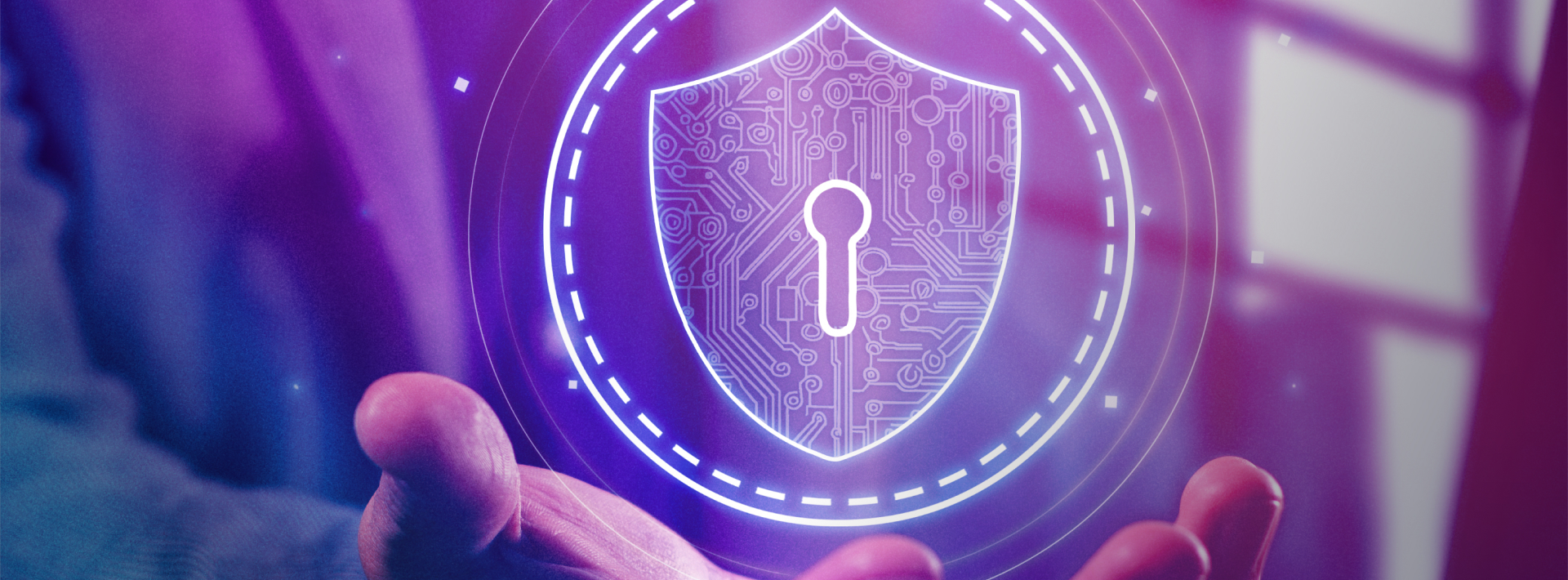How to responsibly explore tools like GitHub Copilot, Claude Code, and Cursor—without compromising privacy, security, or developer trust
AI-assisted development isn’t a future state. It’s already here. Tools like GitHub Copilot, Claude Code, and Cursor are transforming how software gets built, accelerating boilerplate, surfacing better patterns, and enabling developers to focus on architecture and logic over syntax and scaffolding.
The productivity upside is real. But so are the risks.
For CIOs, CTOs, and senior engineering leaders, the challenge isn’t whether to adopt these tools—it’s how. Because without the right strategy, what starts as a quick productivity gain can turn into a long-term governance problem.
Here’s how to think about piloting, protecting, and operationalizing AI code tools so you move fast, without breaking what matters.
Why This Matters Now
In a recent survey of more than 1,000 developers, 81% of engineers reported using AI assistance in some form, and 49% reported using AI-powered coding assistants daily. Adoption is happening organically, often before leadership even signs off. The longer organizations wait to establish usage policies, the more likely they are to lose visibility and control.
On the other hand, overly restrictive mandates risk boxing teams into tools that may not deliver the best results and limit experimentation that could surface new ways of working.
This isn’t just a tooling decision. It’s a cultural inflection point.
Understand the Risk Landscape
Before you scale any AI-assisted development program, it’s essential to map the risks:
- Data leakage: Code snippets may contain proprietary logic or PII. With some tools, there’s a risk that these are logged, transmitted, or even used in model training.
- Telemetry and usage tracking: Many tools send back usage metadata, which could raise compliance or IP concerns in regulated environments.
- Model transparency: Enterprise IT teams often have limited visibility into how third-party LLMs are trained or updated.
- Token costs: High-volume usage of external LLMs like Anthropic’s Claude or OpenAI’s GPT-4 can drive significant costs if left unmonitored.
These aren’t reasons to avoid adoption. But they are reasons to move intentionally with the right boundaries in place.
Protect First: Establish Clear Guardrails
Protect First: Establish Clear Guardrails
A successful AI coding tool rollout begins with protection, not just productivity. As developers begin experimenting with tools like Copilot, Claude, and Cursor, organizations must ensure that underlying architectures and usage policies are built for scale, compliance, and security.
Consider:
- Private repo isolation: Restrict tool access to non-sensitive codebases or open-source contributions during pilot phases.
- In-house proxies or middle layers: Route prompt traffic through approved gateways that monitor or sanitize inputs.
- Enterprise contracts over consumer logins: Ensure tools used by developers are under organizational agreements with clear data handling terms.
- LLM containment strategies: For high-sensitivity environments, explore containerized models or fully managed options through secure platforms like Amazon Bedrock. Bedrock enables teams to use leading foundation models, including Anthropic’s Claude, within an enterprise-grade boundary, with no risk of model training leakage.
For teams ready to push further, Bedrock AgentCore offers a secure, modular foundation for building scalable agents with memory, identity, sandboxed execution, and full observability, all inside AWS. Combined with S3 Vector Storage, which brings native embedding storage and cost-effective context management, these tools unlock a secure pathway to more advanced agentic systems.
Most importantly, create an internal AI use policy tailored to software development. It should define tool approval workflows, prompt hygiene best practices, acceptable use policies, and escalation procedures when unexpected behavior occurs.
These aren’t just technical recommendations, they’re prerequisites for building trust and control into your AI adoption journey.
Pilot Intentionally
Start with champion teams who can balance experimentation with critical evaluation. Identify low-risk use cases that reflect a variety of workflows: bug fixes, test generation, internal tooling, and documentation.
Track results across three dimensions:
- Developer experience: Does the tool actually help, or does it create new friction?
- Code quality: Are generated suggestions valid, performant, and secure?
- Team patterns: How do developers prompt? What guardrails do they naturally adopt or ignore?
Encourage developers to contribute usage insights and prompt examples. This creates the foundation for internal education and tooling norms.
Don’t Just Test—Teach
AI coding tools don’t replace development skills; they shift where those skills are applied. Prompt engineering, semantic intent, and architectural awareness become more valuable than line-by-line syntax.
That means education can’t stop with the pilot. To operationalize safely:
- Embed coaching into code reviews (e.g., flagging unsafe prompt usage)
- Create internal wikis or LLM-safe prompt libraries
- Train tech leads on where generation helps and where it hurts
- Build reusable workflows for common AI development scenarios
When used well, these tools amplify good developers. When used poorly, they obscure problems and inflate false productivity. Training is what makes the difference.
Produce with Confidence
Once you’ve piloted responsibly and educated your teams, you’re ready to operationalize with confidence. That means:
- Defining tool selection criteria for different project types
- Monitoring token usage and LLM cost impact
- Establishing a feedback loop between engineering, IT, and security
- Treating AI-assisted development as an evolving discipline—not a one-time rollout
Organizations that do this well won’t just accelerate development, they’ll build more resilient software teams. Teams that understand both what to build and how to orchestrate the right tools to do it. The best engineering leaders won’t mandate one AI tool or ban them altogether. They’ll create systems that empower teams to explore safely, evaluate critically, and build smarter together.
Robots & Pencils: Secure by Design, Built to Scale
At Robots & Pencils, we help enterprise engineering teams pilot AI-assisted development with the right mix of speed, structure, and security. Our preferred LLM, Anthropic, was chosen precisely because we prioritize data privacy, source integrity, and ethical model design; values we know matter to our clients as much as productivity gains.
We’ve been building secure, AWS-native solutions for over a decade, earning recognition as an AWS Partner with a Qualified Software distinction. That means we meet AWS’s highest standards for reliability, security, and operational excellence while helping clients adopt tools like Copilot, Claude Code, and Cursor safely and strategically.
We don’t just plug in AI; we help you govern it, contain it, and make it work in your world. From guardrails to guidance, we bring the technical and organizational design to ensure your AI tooling journey delivers impact without compromise.